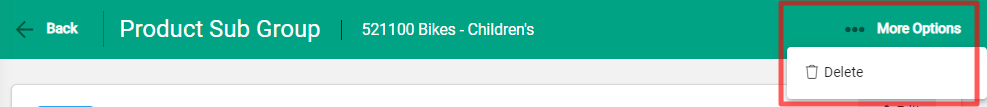To add a Product Sub Group select +Add from the toolbar, enter a Code and Name for the Sub Group and Save.
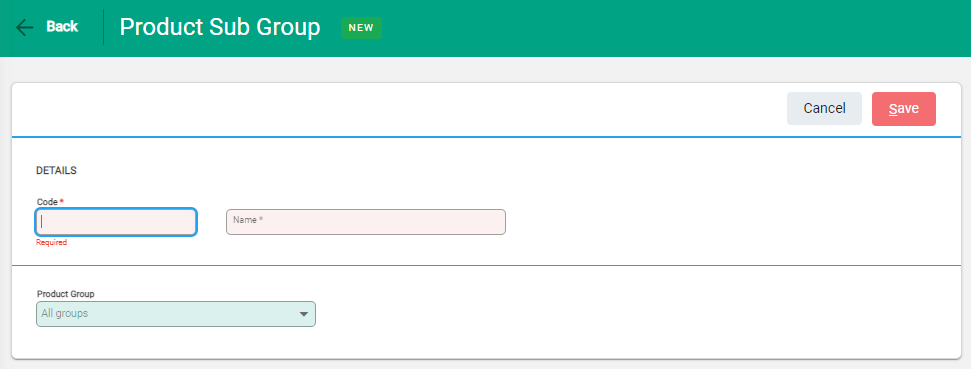
Sub Groups can be associated with a Product Group. With this association, the Sub Group will only be visible / available as an option when in Products set to the Group.
Edit or Delete a Product Sub Group
Edit a Sub Group by clicking on the pencil at the end of the row to open the record. Make changes and Save to update.
To Delete a Sub Group click …More Options in the toolbar of the Sub Group. Choose Delete from the drop down.